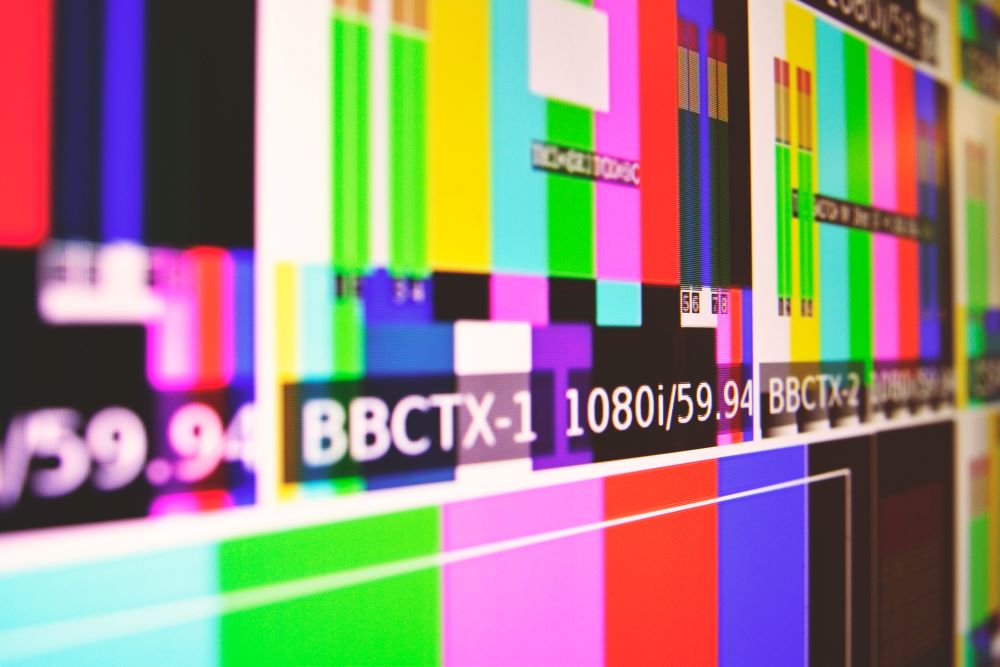Welcome to this tutorial on importing a CSV file into a Python Pandas DataFrame. In this short video, we'll walk you through the steps to load and analyze data from a CSV file using the powerful Pandas library.
To begin, let's open our Python environment and import the necessary libraries.
import pandas as pd
We imported the Pandas library and aliased it as 'pd' for convenience. Now, let's proceed to load the CSV file into a DataFrame."
file_path = r'C:\Data\SqlAndPyData\california_housing_test.csv'
df = pd.read_csv(file_path)
df
In the code snippet above, we first specify the file path to the CSV file, using the 'r' prefix to interpret it as a raw string. Then, we use the 'read_csv' function provided by Pandas to load the file into a DataFrame called 'df'.
Here is another way to do this, using less lines of code.
df = pd.read_csv('C:\Data\SqlAndPyData\california_housing_test.csv')
df
To get a summary of this dataframe, dtypes can be used to show the datatypes.
df.dtypes
The describe function can be used to further analyse the dataframe. It gives the count of each row, the mean, standard deviation, minimum value, 25th percentile, 50th percentile, 75th percentile, and the maximum value.
df.describe(include = 'all')
In this short video, we learned how to import a CSV file located on a local C:\ drive into a Python Pandas DataFrame. We explored loading the data using the 'read_csv' function and demonstrated a brief example of data analysis using the loaded DataFrame. With Pandas, the possibilities for exploring and manipulating your data are virtually limitless.