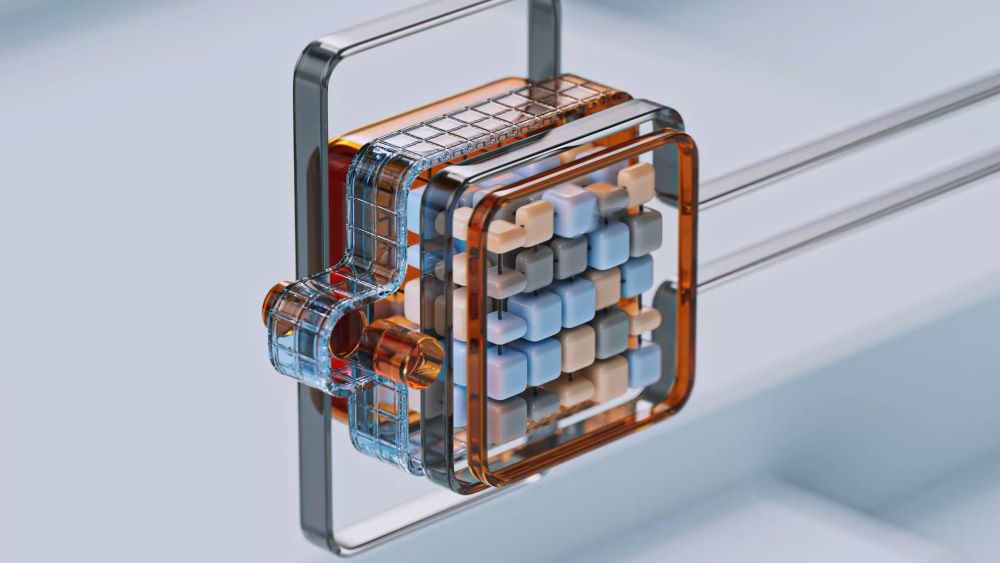Installing Python directly on the operating system has several advantages over using a distribution like Anaconda. Here are some of the key benefits:
- Lightweight Installation: When you install Python directly, you only install the Python interpreter and the essential packages. This results in a smaller installation footprint compared to a full Anaconda distribution, which includes a wide range of pre-installed packages, tools, and environments.
- Flexibility: Installing Python directly allows you to have more control over your Python environment. You can choose which packages and libraries to install and manage them using tools like pip (Python package manager). This flexibility is particularly useful if you have specific requirements or constraints for your project.
- Latest Package Versions: By installing Python directly, you have the option to install the latest versions of packages directly from the Python Package Index (PyPI). Anaconda distributions usually come with a curated set of packages, and updates may be slower to reflect the latest releases. Installing packages directly from PyPI ensures you have access to the most up-to-date features and bug fixes.
- Customization: Installing Python directly allows you to customize your environment according to your needs. You can choose the version of Python you want to install and configure it to your liking. Additionally, you can set up virtual environments to isolate different projects and manage their dependencies separately.
- Performance: A minimal installation of Python directly on the operating system can result in better performance compared to a full Anaconda distribution. Since you have more control over the packages and dependencies installed, you can optimize your environment for better performance, especially if you are working on resource-intensive projects.
- Development Workflow: Installing Python directly makes it easier to integrate with other development tools and workflows. You can use command-line tools, text editors, and IDEs of your choice without any compatibility issues. This flexibility is particularly valuable if you're already comfortable with specific tools or if you work as part of a larger development team with established workflows.
- Anaconda requires a license fee, if you are going to use it in an organisation with more than 500 employees. The license is on a per-user-basis, so could amount to a bit of a cost, especially if you could just do the same thing without the distribution and just run Python, its libraries and tools on the OS for free instead.
That being said, Anaconda also offers several advantages, such as the convenience of a pre-packaged distribution with many commonly used packages, a user-friendly package management system, and easy environment management using Conda. Anaconda is particularly useful for data science and scientific computing tasks. The decision between installing Python directly or using Anaconda depends on your specific requirements, project needs, and personal preferences.